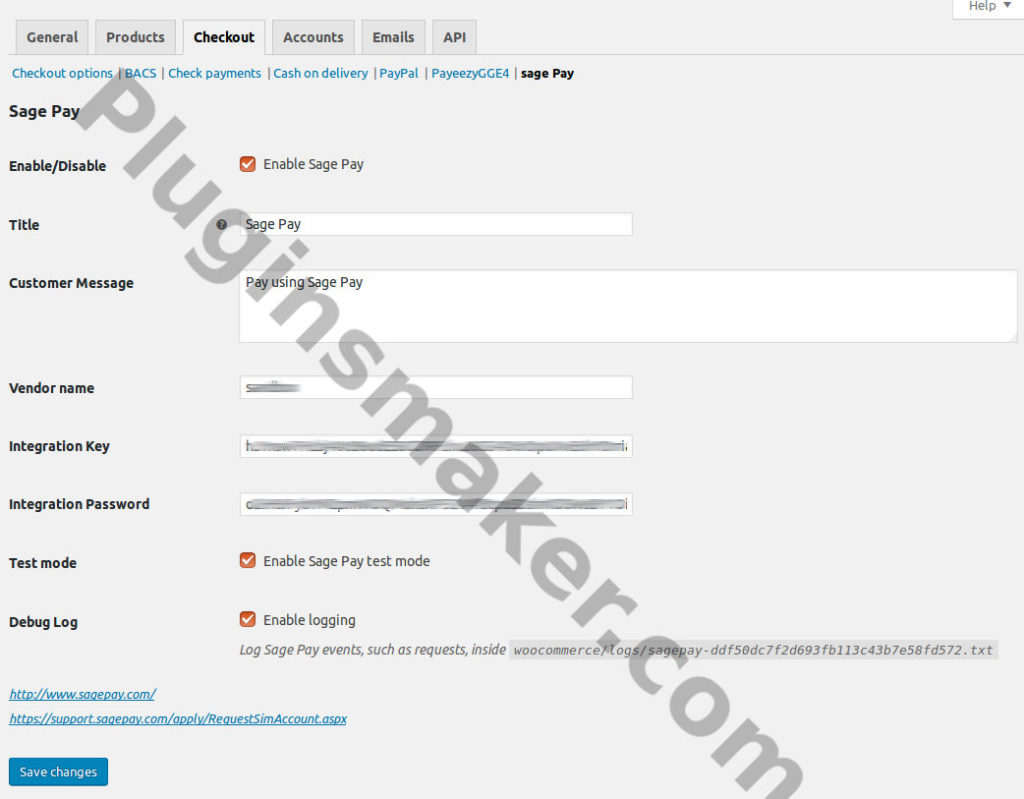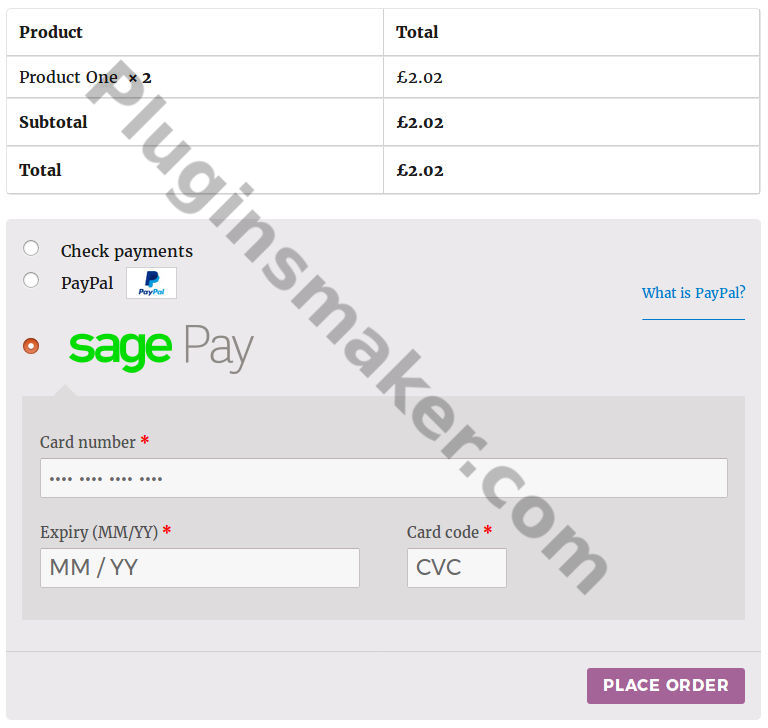Description
WooCommerce sage Pay payment gateway plugin, implemented by PluginsMaker, allows to add sage Pay payment gateway to any ecommerces made using WooCommerce and WordPress. It supports 3DS.
How to Install WooCommerce sage Pay Payment Gateway plugin
After purchasing the plugin, in pluginsmaker store, you have to download the zip file using the link that you can find in the email that you will receive once the order is completed. That file contains the plugin. To install it you have to visit your wordpress “Plugins” menu. On this screen, press “Add New” and then “Upload Plugin”. Using the “Browse” button you’ll be able to upload the zip file. Then activate it.
How to set up WooCommerce sage Pay Payment Gateway
Sage Pay payment gateway for Woocommerce is set up following next steps:
- First, visit Woocommerce/Settings menu, Checkout tab, sge Pay option
- Enable the payment plugin
- Set the title and customer message. Those text will display in the checkout process.
- Set your Vendor value. You’ll get this value in your sage Pay account page.
- Set your Encryption password. You’ll get this value in your sage Pay account page.
Next images displays the current admin panel for sage Pay payment gateway plugin for Woocommerce.
Sage Pay plugin for woocommerce will have the next look at the Checkout page:
This Woocommerce plugin has been developed by Pluginsmaker team.
Log
- Mar 10, 2022, ver 3.1: Updated
- Jul 13, 2021, ver 1.1: Supports PHP 8
- Jun 1, 2017, ver 1.0: Version 2.0
From pluginsmaker we have release a new version of “Sage Pay Payment Gateway for Woocommerce“.