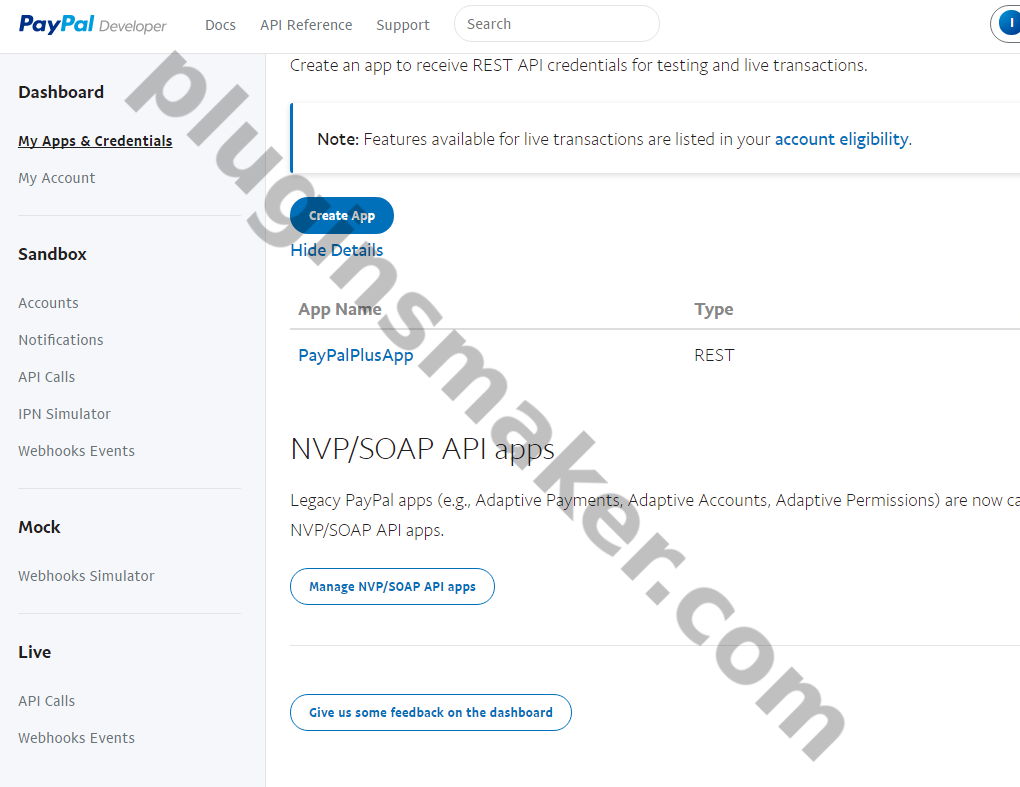Description
Woocommerce PayPal PLUS Germany Payment gateway
Woocommerce PayPal PLUS Germany Payment gateway plugin allows any Woocommerce store to support PayPal PLUS Payment gateway.
PayPal introduced PayPal Plus in Germany, as a solution that can be used by all online shops and allows the client to choose from various different payment methods.
The new service, Via, allows the client to pay with PayPal, credit card, automatic debt collection or invoice. The service is optimized for mobile devices and costs just 1,9% of the purchased product, plus EUR 0,35 for the transaction. Payments are under PayPal’s seller protection. It can be an option for future payment solutions and can be offered to clients as a payment method.
PayPal PLUS Germany for buyers
PayPal Plus provides customers with numerous benefits: it gives them more payment options, allowing them to pay with PayPal, credit card or invoice, and provides a new checkout to make shopping easier. It also provides them with easier handling since PayPal handles most of the tasks for consumers. Another benefit is the high level of security, including the Seller Protection program and enhanced risk management, and it applies to each of the four payment methods.
The service is open to all buyers, even those without a PayPal account, and all options are available to them. Buyers using PayPal Plus would reduce the drop-out rates in their store to a minimum and increase their opportunities for revenue.
The fees for PayPal PLUS are minimal, and charges differ for international transactions. From January 2016, depending on sales volume, fees will be between 1.79% and 2.49% + 0,35 EUR per transaction.
How to install PayPal PLUS Germany Payment gateway plugin
- Download the extension from PluginsMaker.
- Go to Plugins > Add New > Upload and select the ZIP file you just downloaded.
- Click Install Now, and then Activate it.
- Go to WooCommerce > Settings > Checkout. Next section learns how to setup and configure the plugin.
How to set up PayPal PLUS Germany Payment gateway plugin
To set up the plugin, you’ll need API credentials from your PayPal PLUS account.
Once you have log in your PayPal account you have to visit “My Apps & Credentials”. Move to Apps section and click on “Create App”.
Fill out a name for the App and then the manager will create a Client id and a Client secret data. These values must be copied in the woocommerce checkouy PayPal PLUS manager.