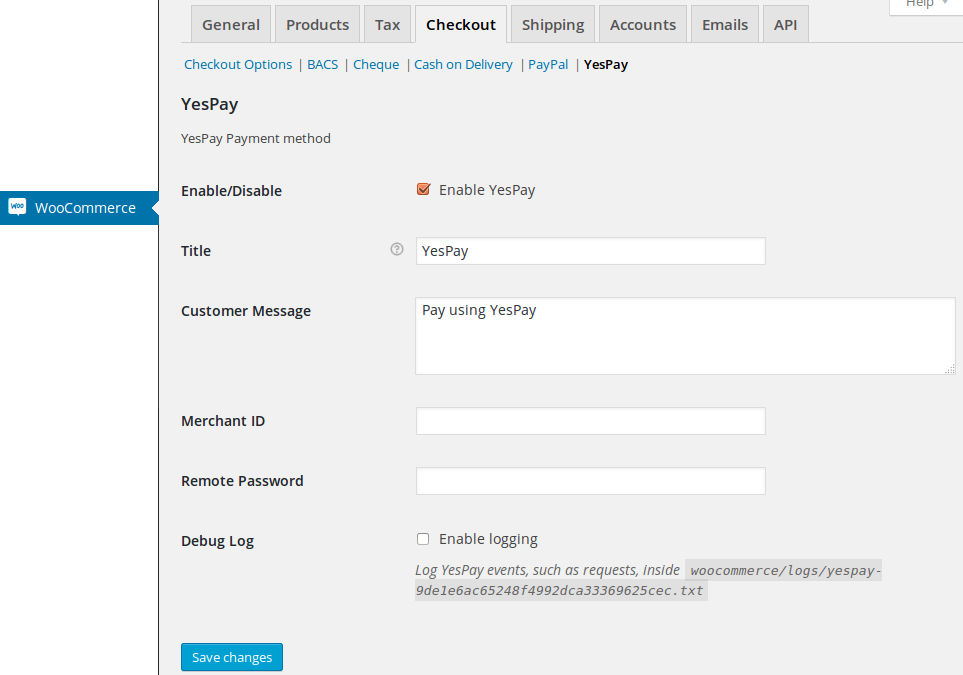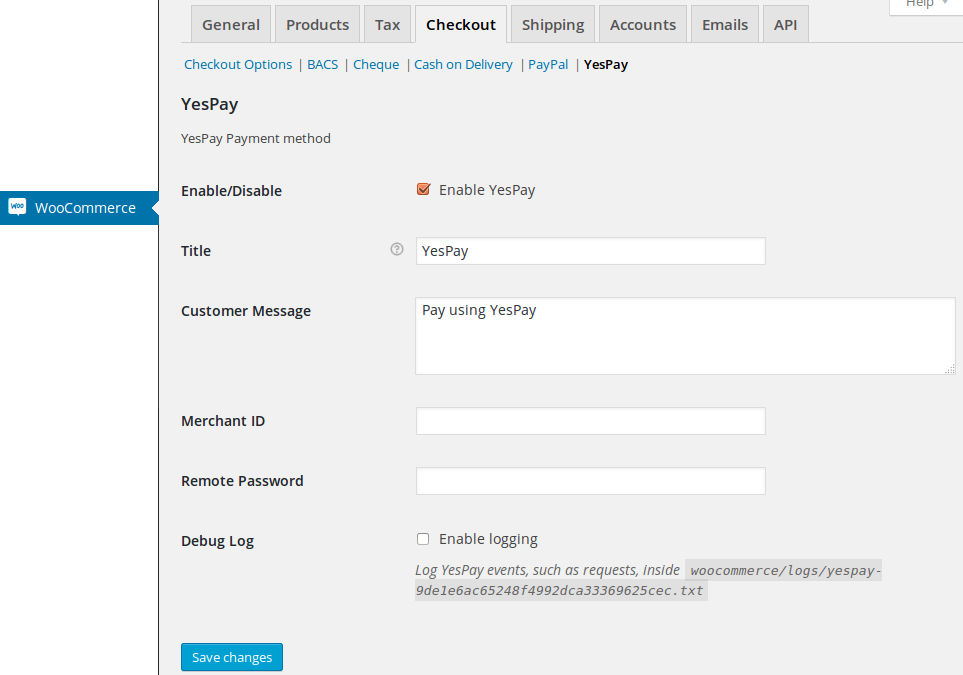Description
WooCommerce YESPay payment gateway allows to pay using YESPay Payment Gateway in your ecommerces built using Woocommerce and WordPress.
How to install WooCommerce YESPay Payment Gateway
After acquiring this payment gateway you have to download the zip file. This file contains the plugin. You must upload it using “Plugins / Add new” menu. Then activate it.
How to configured WooCommerce YESPay Payment Gateway
Under “WooCommerce/Settings” menu, “Checkout” tab, select YESPay to set settings fields.
YESPay payment gateway for Woocommerce is set up following next steps:
- First, visit Woocommerce/Settings menu, Checkout tab, YESPay option
- Enable the payment plugin
- Set the title and customer message. Those text will display in the checkout process.
- Set your Merchant ID value. You’ll get this value in your YESPay account page.
- Set your Remote Password. You’ll get this value in your YESPay account page.
About YESPay
YESpay International Ltd., a member of the WorldPay Group, is a global card payments service company. It provides highly secure Internet, EMV Chip and PIN, contactless and GiftCard payment processing services to independent and multi-chain merchants.
Founded in the UK in 2002, YESpay is led by a team of over 180 spirited professionals with 90+ years experience in the payments industry. Headquartered in North London, the company has subsidiary offices in Canada and India.
YESpay’s integrated payment gateway, EMBOSS is a transaction switch that empowers merchants to quickly accept integrated card payments within EPOS, kiosks, hospitality and e-commerce systems with minimal capital investment and low on-going services costs. Suitable for both card-present and card-not-present environments, it is end-to-end certified with Payment Card Industry Data Security Standards (PCI DSS) Level 1 as mandated by Visa and MasterCard.