Description
WooCommerce CrediMax MaxWallet Payment Gateway, developed by PluginsMaker, is a plugin for ecommerces made using WooCommerce and WordPress.
CrediMax MaxWallet is a virtual wallet application stored in your mobile device allowing to pay for your purchases using your mobile device without presenting your physical credit cards. You can get more info visiting https://www.credimax.com.bh/en/MaxWallet.
The plugin works displaying a popup window displaying a QR code, then you can pay using MaxWallet App or BenefitPay App ,using scan to pay options. It’s a QR Code Generator for MaxWallet and BenefitPay.



How to Install WooCommerce Credimax MaxWallet
After purchasing the plug-in, at the pluginsmaker store, you must download the zip file using the link you can find in the email you received once the order is completed. The file contains the plugin and to install it you need to visit your wordpress “Plugins” menu. On this screen, press “Add New” and then “Upload Plugin”. Using the “Browse” button you’ll be able to upload the zip file. Then, activate it.
How to set up WooCommerce Credimax MaxWallet
Credimax MaxWallet payment gateway for Woocommerce is set up following next steps:
- First, visit Woocommerce/Settings menu, Checkout tab, MaxWallet option
- Enable the payment plugin
- Set the title and customer message. Those text will display in the checkout process.
- Set your Merchant ID, App ID and Secret key.
Next image displays the current admin panel for MaxWallet plugin for Woocommerce:
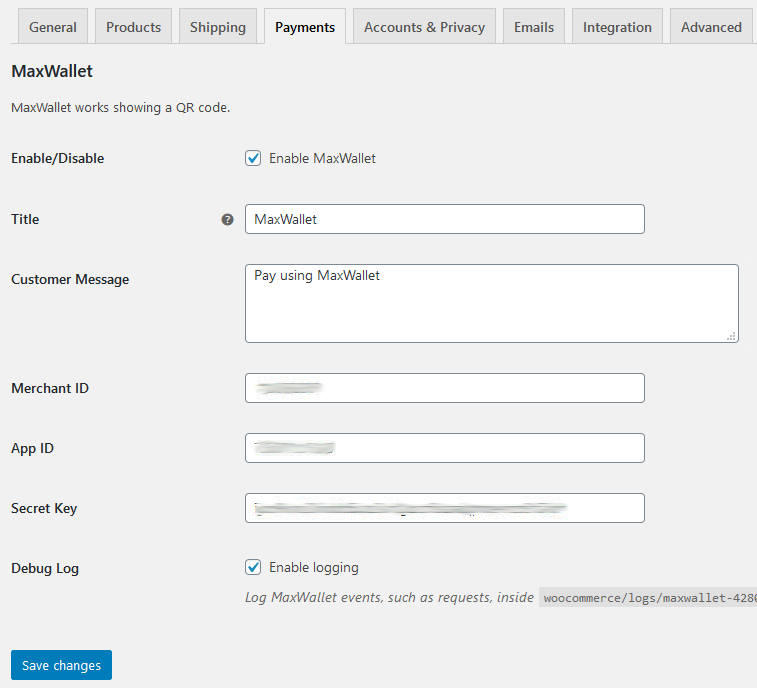
This Woocommerce plugin has been developed by Pluginsmaker team.
Change log:
Mar 31, 2020, ver 1.0: First published version





